ComWinTop
Measure Soil Temperature Moisture EC PH NPK 8-Node Soil Parameter Acquisition System with 7" LCD Touchscreen
Couldn't load pickup availability
Please notice: All prices are untaxed!
8-node Soil Parameter Acquisition System

Product Overview
Ideal for precision agriculture, horticulture, and environmental monitoring, the 8-Node Soil Parameter Acquisition System Series is a reliable, user-friendly solution for real-time soil data management.
It supports up to 8 soil sensors across 8 nodes, capturing key parameters: soil temperature, moisture, EC, pH, NPK. A 7-inch LCD touchscreen enables easy operation, showing real-time values, curves, and logs.
Flexible logging (node/parameter-specific) is available, with each configuration storing up to 10,000 records; data can be exported to USB. The system and node names are customizable.
Compatible with Modbus TCP via Ethernet, it uses pluggable waterproof sensor connectors (2m standard cables, extendable). Wall-mounted design suits indoor/outdoor use.
Perfect for optimizing irrigation, fertilizer use, or soil health studies, it delivers accuracy, flexibility, and ease of use for diverse monitoring needs.
Features
1. Supports connection of up to 8 soil sensors for 8-node real-time soil parameter acquisition, including soil temperature, humidity (moisture), electrical conductivity (EC), pH, nitrogen (N), phosphorus (P), and potassium (K).
2. Equipped with a 7" LCD touchscreen for easy operation, displaying real-time values, curves, and logs.
3. Features multiple logging configurations with node-specific and parameter-specific data logging capabilities. Each logging configuration supports a maximum of 10,000 records. Data export to USB flash drive is supported.
4. System name and node names can be customized.
5. Compatible with Modbus TCP protocol via Ethernet.
6. Sensors connect via pluggable waterproof connectors. Standard sensor cable length is 2 meters, with extension capability.
7. Designed for wall-mounted installation.
Soil parameters measuring
|
Temperature
|
|
|
Humidity
|
|
|
Conductivity (EC)
|
|
|
PH
|
|
|
Phosphorus Potassium |
|
System Specification
|
Power supply |
DC24V |
|
Max Power consumption |
4W |
|
Screen |
7" TFT LCD, Resolution: 800X480 |
|
Communication port |
Ethernet (protocol: Modbus TCP) |
|
Operating environment |
-30℃-70℃ / 10~90%RH |
|
Screen dimensions |
265*185*80mm |
|
Weight |
|
Size
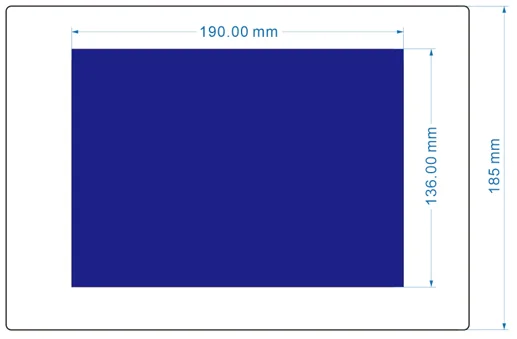
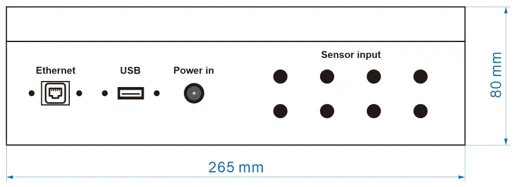
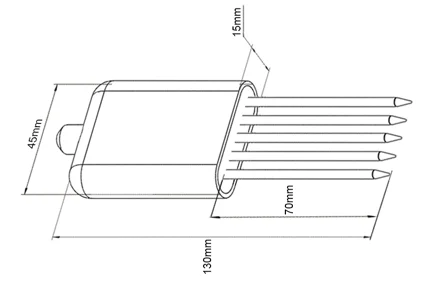
Equipment operating
1. Connect sensor

2. Insert the sensor into the soil
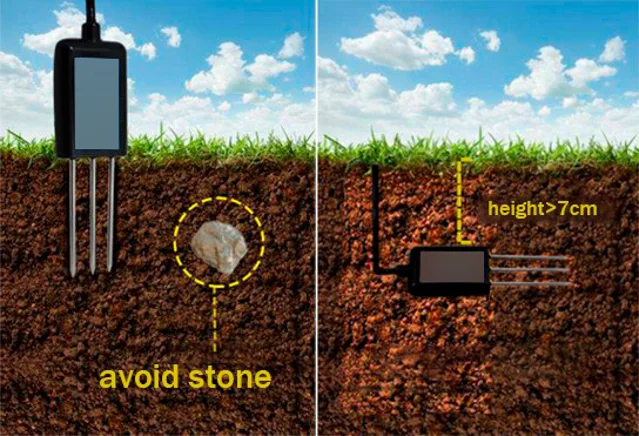
3. System Operating
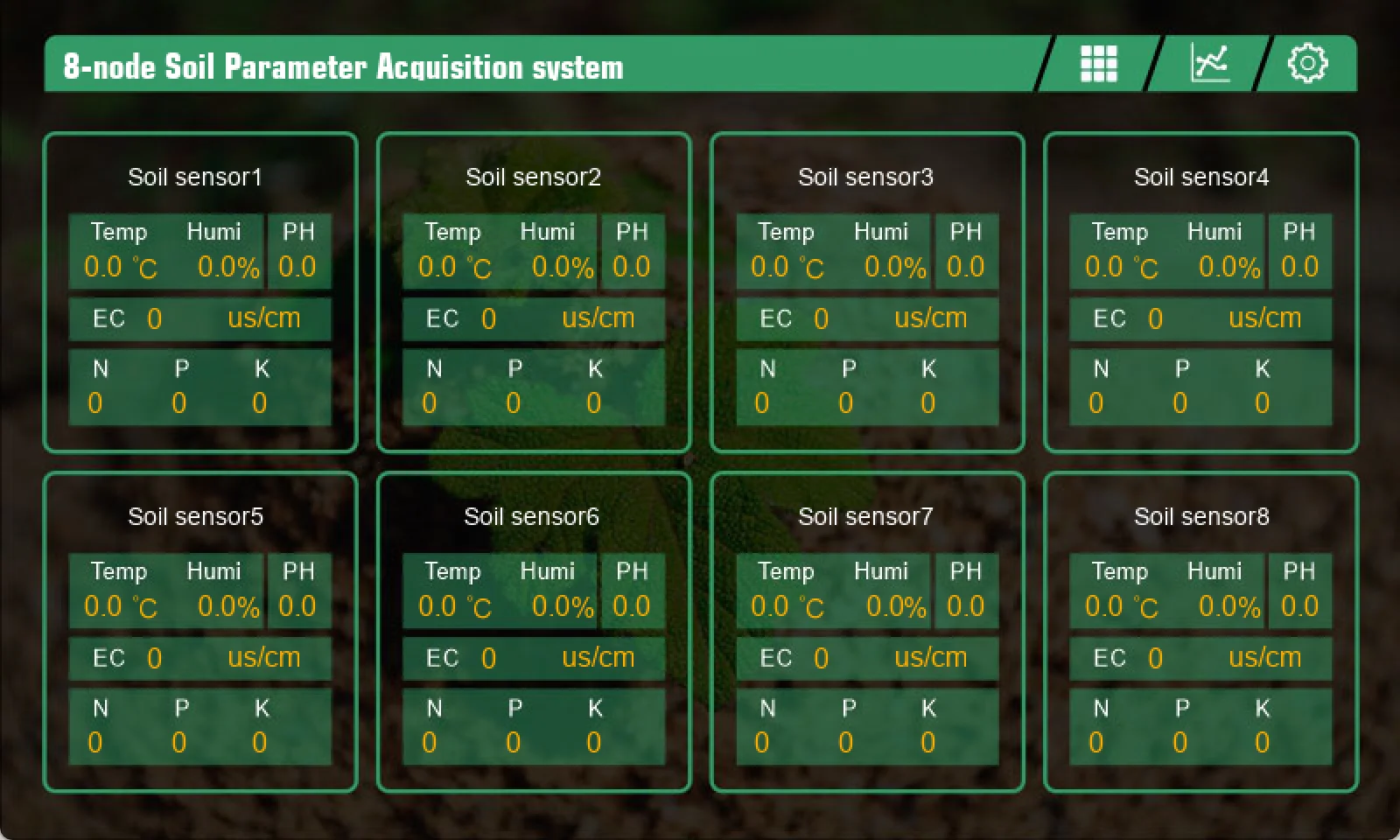
8-node Soil Parameter Acquisition System
System Operating
1. Setup sensor ID
Navigate the “sensor ID” page
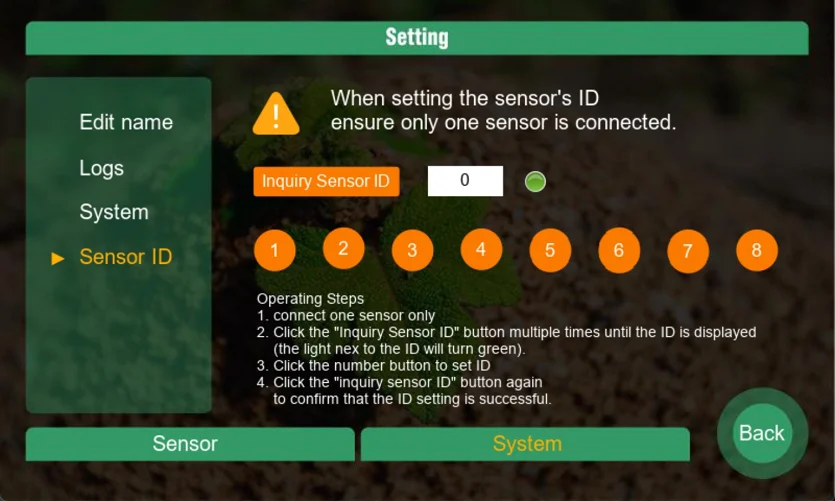
Operating Steps
1. Connect one sensor only
2. Click the "Inquiry Sensor ID" button multiple times until the ID is displayed (the light next to the ID will turn green).
3. Click the number button to set ID
4. Click the "inquiry sensor ID" button again to confirm that the ID setting is successful.
2. Description of the Operation Interface
1) Dashboard
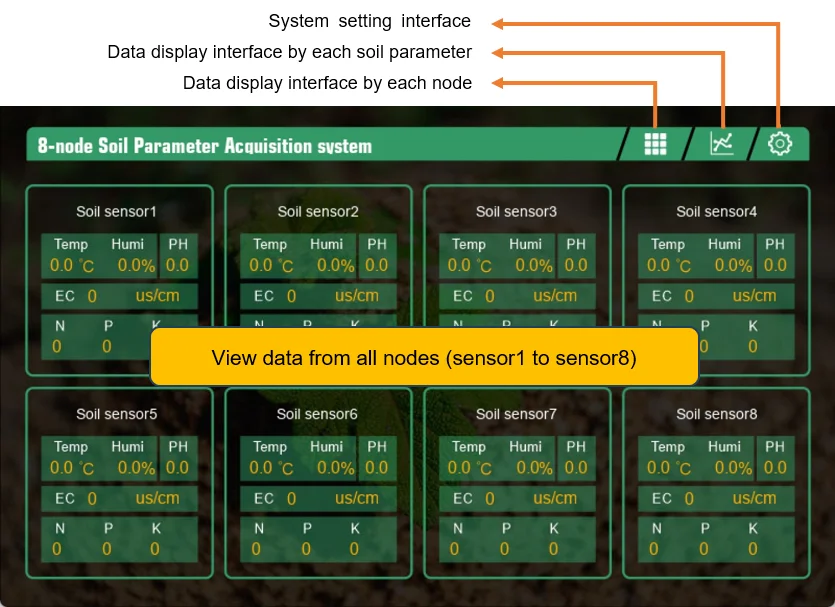
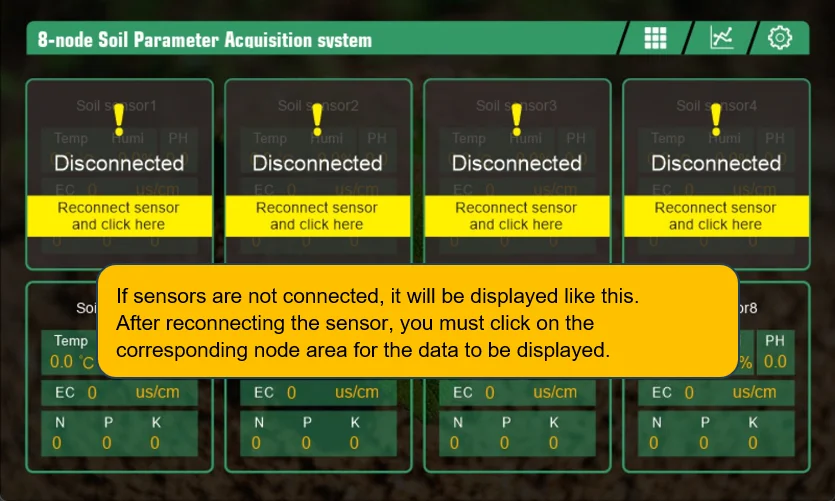
2) Data display interface by each node
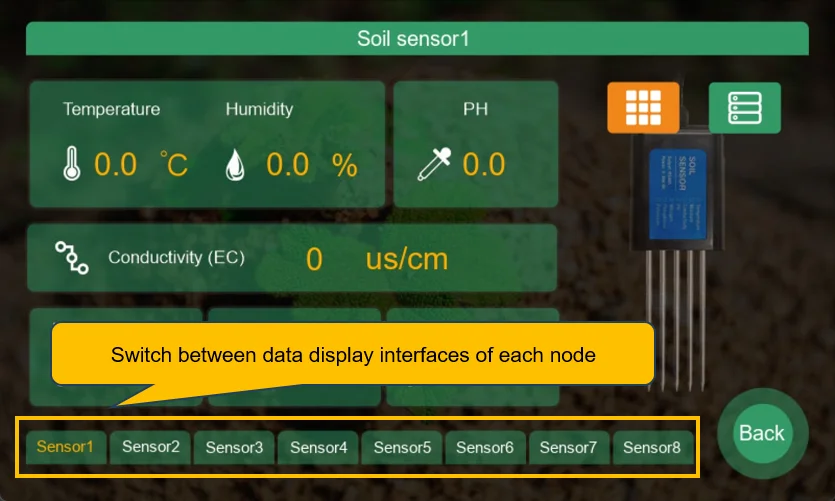
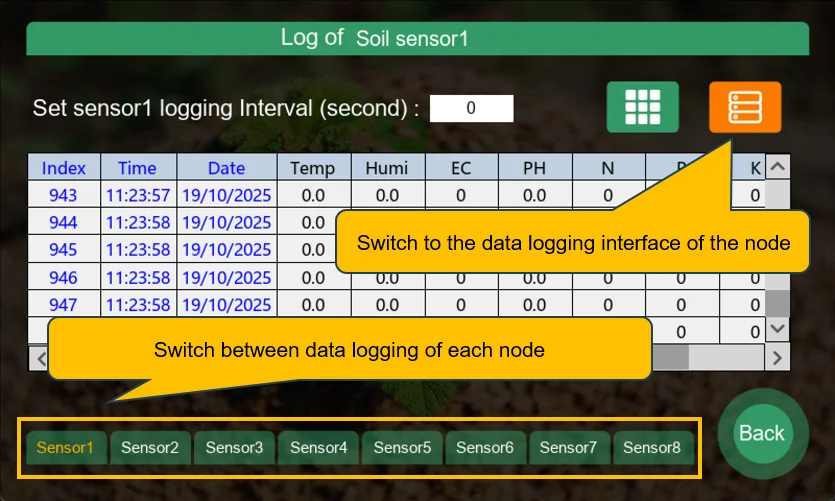
3) Data display interface by each soil parameter
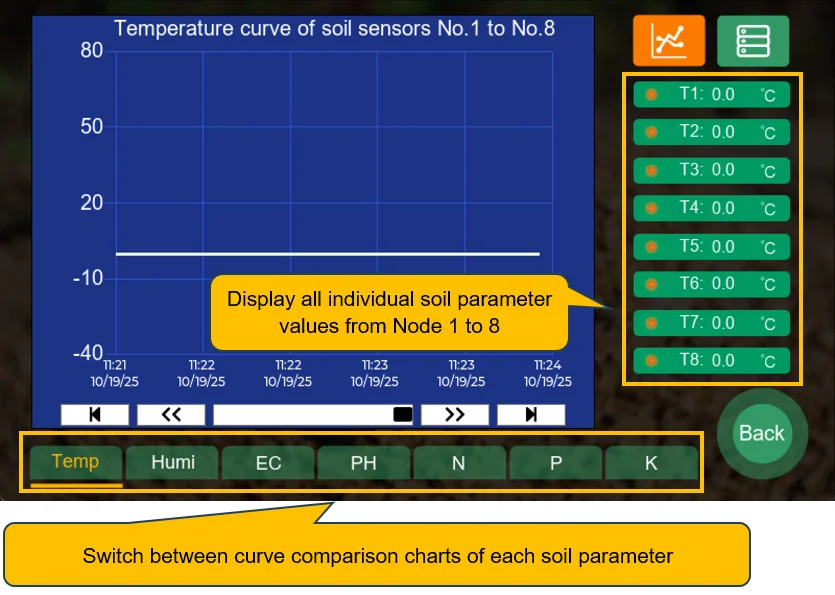
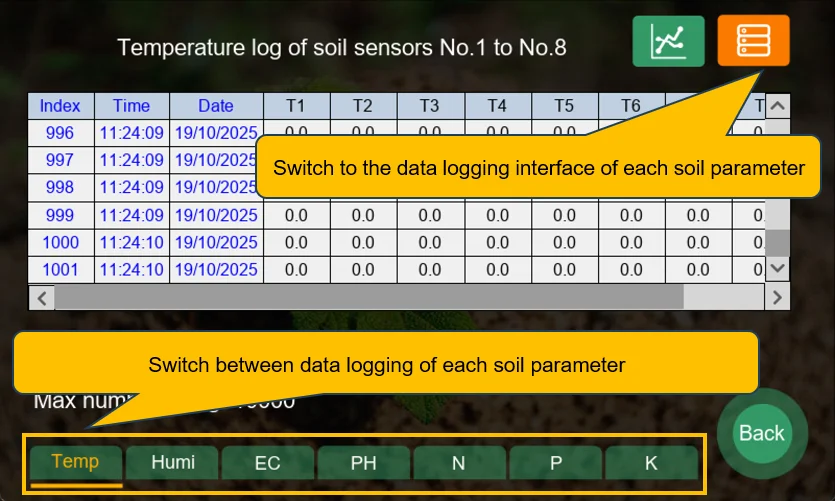
3) System setting interface
Edit system name and sensor name in this page
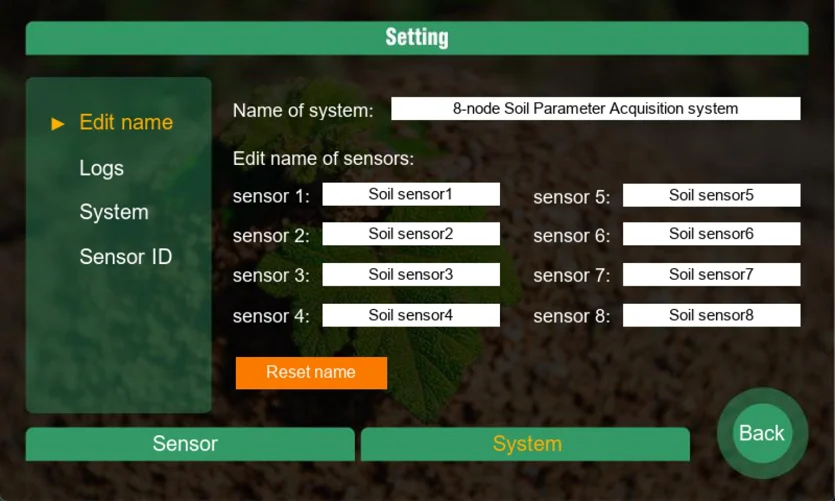
System parameter can be set in this page
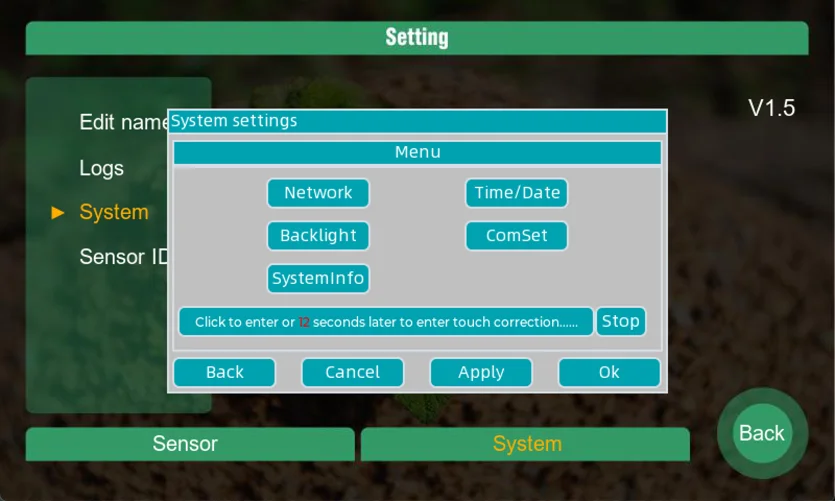
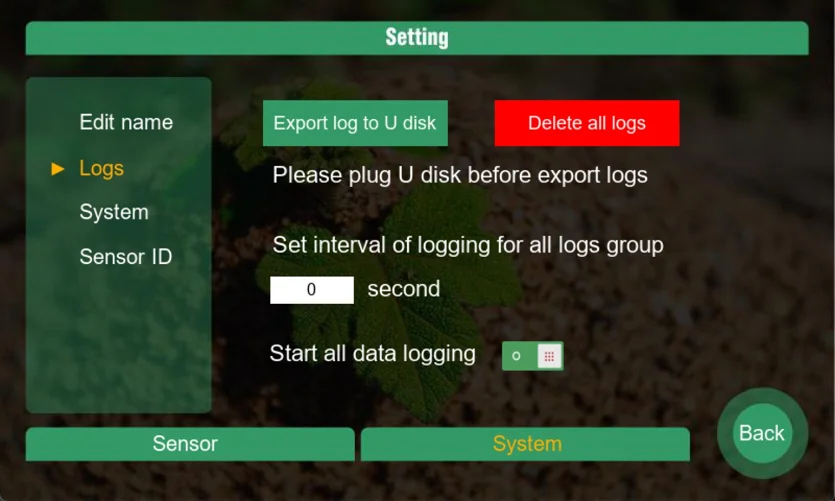
Interval of logging for all logs group can be set in this page
For example, if this interval in this page is set to 30s, all nodes' data logging interval and all soil parameters' data logging interval will be updated to 30s
You can set different data logging intervals for each log group in the corresponding interface

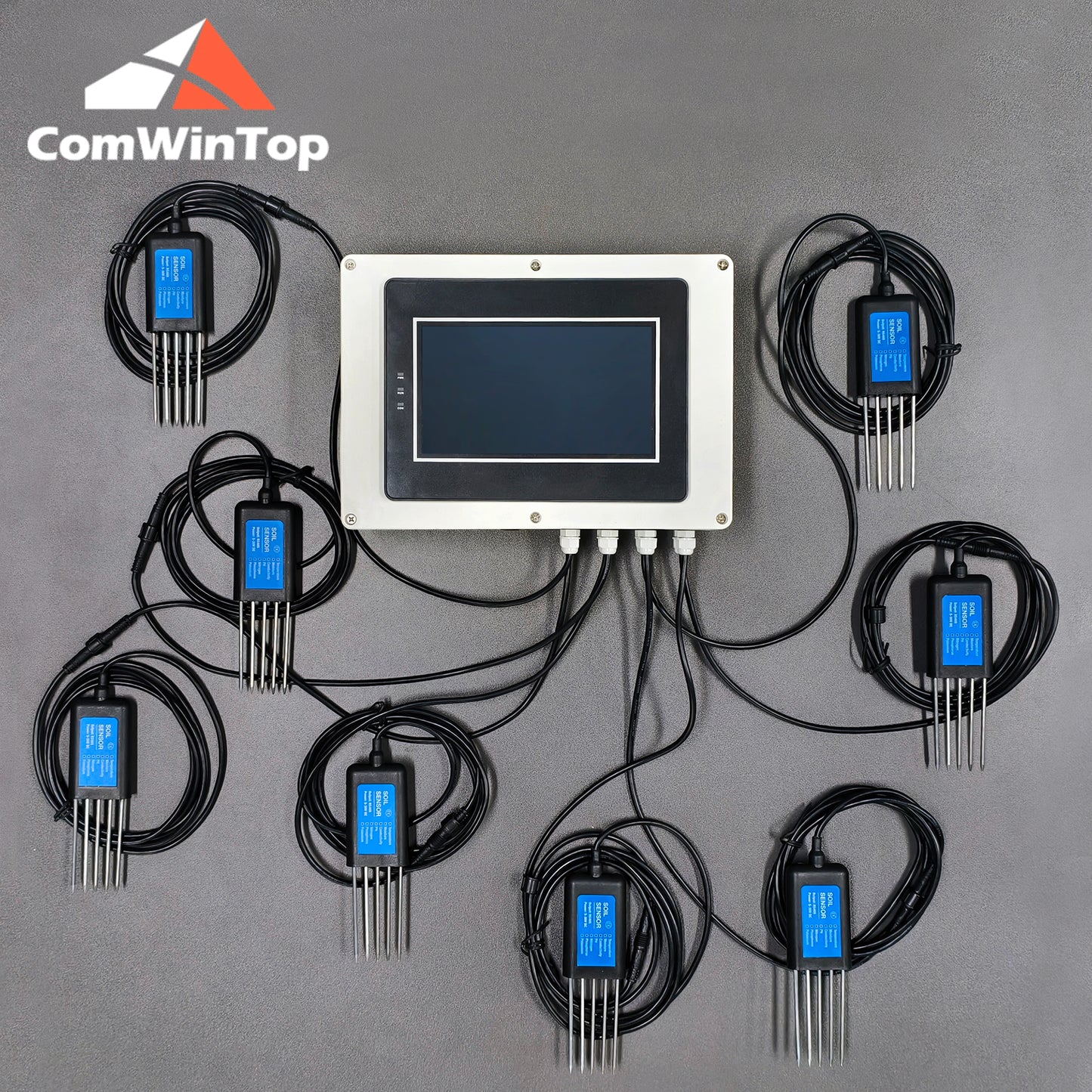


















Introduce your content
Answer your customers' common questions
List a frequently asked question
Then provide an answer that will help your customer make an informed purchase.





















